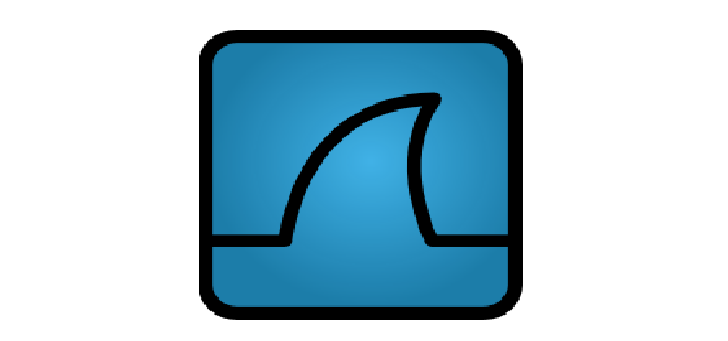The Linux “tar” stands for tape archive, which is used by large number of Linux/Unix
system administrators to deal with tape drives backup. The tar command
used to rip a collection of files and directories into highly compressed
archive file commonly called tarball or tar, gzip and bzip in Linux.
The tar is most widely used command to create compressed archive files
and that can be moved easily from one disk to anther disk or machine to
machine.
In this article we will going to review and discuss various tar command examples including how to create archive files using (tar, tar.gz and tar.bz2) compression, how to extract archive file, extract a single file, view content of file, verify a file, add files or directories to archive file, estimate the size of tar archive file, etc.
The main purpose of this guide is to provide various tar command examples that might be helpful you to understand and become expert in tar archive manipulation.
In this article we will going to review and discuss various tar command examples including how to create archive files using (tar, tar.gz and tar.bz2) compression, how to extract archive file, extract a single file, view content of file, verify a file, add files or directories to archive file, estimate the size of tar archive file, etc.
The main purpose of this guide is to provide various tar command examples that might be helpful you to understand and become expert in tar archive manipulation.