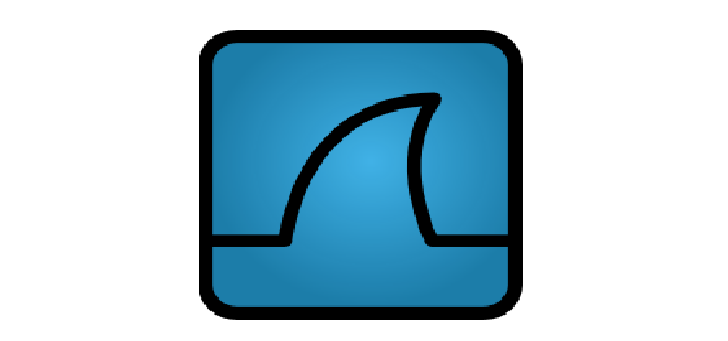A young Victorian researcher has made a breakthrough in optical formatting that could significantly increase our data storage capacity.

Image: Nature Communications
Every day, humans are producing more data than ever before - around 90% of the world’s data was generated in the past two years alone - and there will come a point when our data storage centres and the cloud can no longer keep up.
But Dr Zongsong Gan, a researcher at Swinburne University of Technology in Melbourne, Australia, has found a revolutionary way we can fit a whole lot more data onto traditional optical storage devices, such as CDs, and is now using that technology to help data storage keep up with demand.
In 2013, Gan and his colleagues found out how to fit 1,000 terabytes (TB), or 50,000 high-definition movies, onto a DVD - an increase from the 4.07 gigabytes they’re currently capable of storing. And he’s now been awarded one of 12 Victoria Fellowships in 2014, which will help incorporate his research into practical, mass storage devices.
Gan and his colleagues managed to increase DVD storage so significantly by using light to create extra small dots or ‘bits’ - the unit used to store information. This means they could write far more information than ever before onto discs the same size.
This advance required them breaking a physical barrier known as the diffraction limit of light. Light cannot be split any smaller than around 500 nanometres, and before their work it was thought that, because of this, light wasn't capable of writing bits of information smaller than 500 nanometres across.
But by using two-light-beams with different abilities, the scientists managed to whittle down the point of light writing the data to just nine nanometres across, or one ten thousandth the diameter of a human hair.

Image: Nature Communications
Both the beams used were 500-nanometres-wide, but one was for writing information (red), and the other beam (purple) blocked the first from writing information. By making the second one doughnut-shaped, they created only a small space that the first beam could write information through, as shown in the image above.
With the $18,000 fellowship, Gan will collaborate with industry and researchers around the world to work on new breakthroughs for data storage devices, and also see how his existing research can be used on a larger scale to rapidly improve the capacity of optics-based information technologies.
“The successful development of our technology will result in possible Victorian owned long-term patents and create a global role for Victoria, reinforcing the state’s profile of fostering high-tech industry and an innovative research environment, in particular in optics-based information technologies,” Gan explained in a press release.
Source: http://www.sciencealert.com.au/